
For a long time, I was reluctant to get an Instagram account solely for my blog. I thought – what’s the big deal? I already have a personal Instagram account, why would I want to start from scratch? This academic year, I decided to take my blog just a little bit more seriously. I’ve put a lot more time and effort into it this year and have definitely seen so much more growth, and experienced more great opportunities because of this. One of the things that came with turning over this new leaf was getting an Instagram account for this blog, only a little bit of research can tell you that Instagram is one of the most powerful social media marketing tools out there right now – it seems only obvious that if you’re trying to build any sort of brand, you’ll jump on board…
Is it really that deep?
Even still, I was – at first – not very active on Instagram. I’d post about once a week, never really interact, and my photos were not great of great quality. Eventually I came across the idea of Instagram ‘themes’, Chloe Plumstead wrote up a great post about our obsession with ‘themes’ here. Just as I started trying to sort out my own theme, Essena O’Neill dropped her video on how fake Instagram was, and I definitely had a look at myself and started to question whether it made sense for me to be taking Instagram that seriously – after all, it’s just social media.
What do I think? I agree that Instagram isn’t all it seems to be. I don’t necessarily upload photos of myself first thing in the morning when I look tired and have sleep in my eyes, but I’ll definitely upload photos of myself on a beach in Cyprus. Naturally, we all prefer to display the best parts of our lives, and our favourite photos, and there’s nothing really wrong with that. I just think it’s important not to get too wrapped up in things and to start feeling jealous of someone’s life purely based on what you see on Instagram. As for the theme? I’ll be honest, on my personal Instagram (that I don’t even use anymore), I never cared. Never cared about having a theme, follows, likes, anything. But if you’re using Instagram to promote something, a brand or a business, whatever it is you’re doing – then, I get it if you (as I do) care a little more. That’s a given if you’re trying to be successful and Instagram can help you with that. Little things like trying to make sure all my photos are cohesive may make me (and all the others bloggers/YouTubers/brands with themes) seem a little bit crazy/obsessive, but if it’s all helping out your ‘bigger cause’, I think we can let it all slide.

Editing and the apps I use
Whitagram
Whitagram definitely has to be my favourite editing app. I originally downloaded it to get white borders on my photos, but as time passed I learned to utilize the other great features the app has to offer. Most useful to me on Whitagram are their blur, blemish and whiten tools. I’ll use the whiten tool often to make the background of my photos lighter (seeing as I really try and keep my photos as bright as possible) and the blur tool to soften not only skin but also my background if need be (I often have to soften my extra crinkly bed sheet if used as a backdrop). The blemish tool I use more sparingly and not necessarily for skin; it typically come in handy if there is something in my background that is random and needs to be removed all together, for example random specs of dirt. The blemish tool is able to pick at the surrounding areas, and get any spots that don’t fall into place to blend into the background.
VSCO
I really only use VSCO cam for the filters, and typically (almost always) I stick with ‘F2‘. This gets all of my photos to look similar and achieves that ‘theme’ that social influencers rage on about. Occasionally I alter the exposure (brightness) and contract in this app also, but I’ve found over time that it is a lot easier to do this straight on the Instagram app.
Snapseed
Snapseed is a great tool for evening out the brightness in your images. For example, if one section of your photo is particularly shadowy, you are able to highlight that area with this app, and target it’s brightness/contrast specifically, without having to affect the rest of the image’s colouring. I think I discovered this app via a YouTube video and I’ve found it pretty useful in getting my images to look a lot more even.
Instagram
Lastly, it’s always good to make use of the actual app itself. I double up my filters on this app – I typically go for ‘Clarendon’ (at a low percentage), and go over that with a blue shadow via the ‘colour’ tool (also at a low percentage). I also adjust the brightness, contrast, warmth and saturation if need be. The warmth tool is able to get rid of any unattractive yellow lights you typically get from non-natural light, and saturation is able to bring more colour to your image overall. I’ve also found the ‘Lux’ too to also be quite useful in terms of getting the lighting of my photos on point.
As you can see, for the most part when editing I’m working on getting the colouring of my images to be how I want them to be. You can go furthur than this and even alter the shape of your body, but I think that’s an area I’m not going to touch.
Hope you’ve enjoyed this post and maybe found it a bit helpful. I guess at the crux of everything it’s useful to remember that Instagram really is just another social media tool – but if you’re trying to bring up a brand/business, it’s probably one of the most powerful tools you can use.
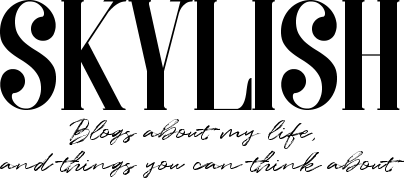
Thank you so much for these recommendations. I want to try out whitagram. It could inspire me to be more active on Instagram.
Happy to help! 🙂 Xx
I’ve only just started to use Instagram, but I still don;t really use it much, to be honest. I’m pretty rubbish at taking photos, so even if I edited them they’d still look terrible. I do enjoy looking at other people’s posts though!
I’ve always taken instagram seriously hehe, I love going on my profile and seeing high quality and nicely edited pictures in perfect squares hahah! Thanks for sharing your editing apps, I’ve always envied your editing skills! xD
It’s my first time learning about themes, I’ve seen it more now you mention it!
vsco is a really good app. I love the instagram edits too.. I use afterlight and facetune some times. Great post.
Tega Enai
http://www.tegaenai.com
xoxo..
I’m the same way, I like Instagram but I don’t go on it daily. Some people I know and follow do but I prefer going on it when it is related to something really amazing 🙂 I loved your thoughts on Instagram! I wish they had more options when editing photos.http://www.bauchlefashion.com